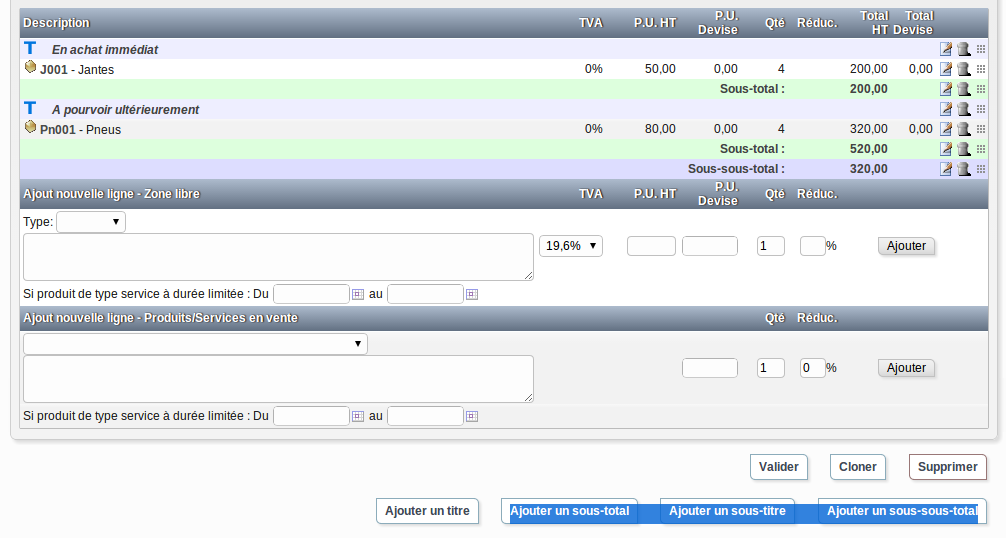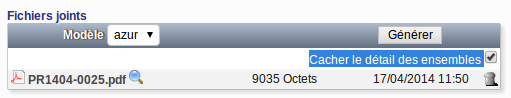Sous-total/Documentation utilisateur : Différence entre versions
Sauter à la navigation
Sauter à la recherche
| Ligne 12 : | Ligne 12 : | ||
[[Fichier:Cacherlesensembles.png]] | [[Fichier:Cacherlesensembles.png]] | ||
| + | |||
| + | |||
| + | |||
| + | ---- | ||
| + | |||
| + | |||
| + | |||
| + | == Translation Scrumboard == | ||
| + | |||
| + | Scrumboard is a management tool complementary to the AGILE project management in Dolibarr. | ||
| + | |||
| + | |||
| + | '''From this screen you can :''' | ||
| + | |||
| + | * Enter directly your time | ||
| + | * Change the percentage of progress of your tasks | ||
| + | * The move to do in Ongoing and Completed | ||
| + | * View the average velocity of the project over the last 2 weeks | ||
| + | |||
| + | |||
| + | '''Only from Dolibarr 3.5''' | ||
| + | |||
| + | * See the projected delivery date of the project and tasks, calculated from the velocity | ||
| + | * Recalculate all dates of beginning and end of tasks with a velocity of your choice | ||
| + | * See if the current progress of the task is consistent with the time before. | ||
Version du 30 mai 2014 à 13:04
Version actuelle 1.3 (Si vous possédez une version antérieure, nous vous enverrons une mise à jour sur simple demande via votre mail de commande)
Ce module vous permet de définir facilement des titres et des sous-totaux (sous-titres et sous-sous-totaux via la configuration) dans vos propositions, commandes et factures. Vous pouvez ainsi regrouper vos lignes de produits / service simplement en les déplaçant par glisser-déposer en dessous du titre désiré ou au dessus du sous-total désiré.
- Le module ajoute 2 boutons en-dessous des fiches propales, commandes et factures permettant l'ajout d'un titre et d'un sous-total qui se référera au premier titre trouvé. Vous pouvez activer un 2eme sous-sous-niveau de détail dans la configuration du module (Configuration > Modules).
- Vous pouvez également cacher les lignes présentes entre un titre et un total à l'édition.
Translation Scrumboard
Scrumboard is a management tool complementary to the AGILE project management in Dolibarr.
From this screen you can :
- Enter directly your time
- Change the percentage of progress of your tasks
- The move to do in Ongoing and Completed
- View the average velocity of the project over the last 2 weeks
Only from Dolibarr 3.5
- See the projected delivery date of the project and tasks, calculated from the velocity
- Recalculate all dates of beginning and end of tasks with a velocity of your choice
- See if the current progress of the task is consistent with the time before.