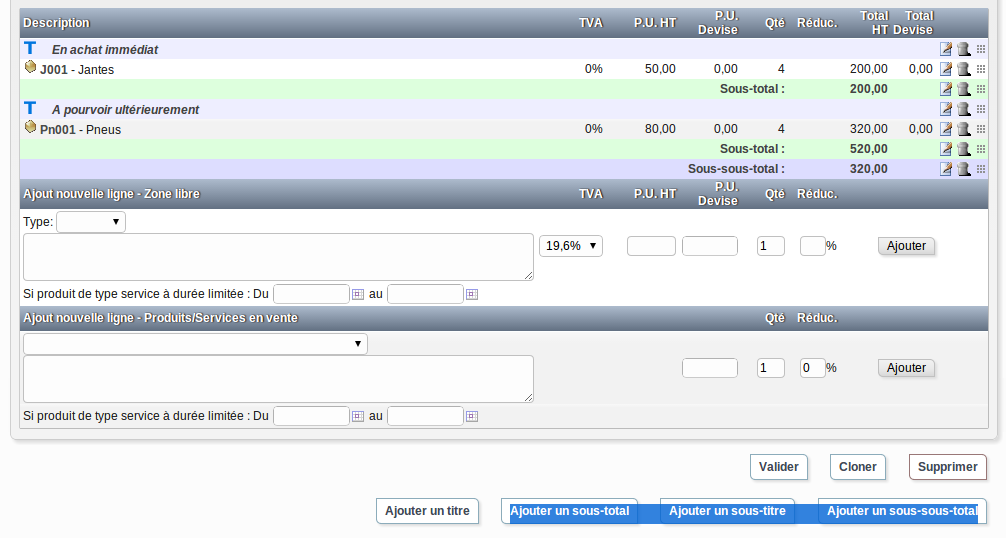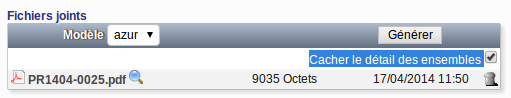Sous-total/Documentation utilisateur : Différence entre versions
| Ligne 19 : | Ligne 19 : | ||
| − | == Translation | + | == Translation Subtotal == |
| − | + | Current version 1.3 (If you have an earlier version, we will send you an update on your request via mail order) | |
| + | This module allows you to easily define headings and sub-totals (subtitles and sub-totals via configuration) in your proposals, orders and invoices. You can group your product lines / service simply by moving them via drag and drop the desired title below or above the desired subtotal. | ||
| − | + | * The module adds two buttons below propales records, orders and invoices to add a title and a sub-total which will refer to the first title found. You can activate a 2nd sub-level of detail in the module configuration (Configuration> Modules). | |
| − | |||
| − | |||
| − | |||
| − | * The | ||
| − | |||
| − | |||
| − | |||
| − | |||
| − | |||
| − | |||
| − | |||
| − | |||
Version du 30 mai 2014 à 13:06
Version actuelle 1.3 (Si vous possédez une version antérieure, nous vous enverrons une mise à jour sur simple demande via votre mail de commande)
Ce module vous permet de définir facilement des titres et des sous-totaux (sous-titres et sous-sous-totaux via la configuration) dans vos propositions, commandes et factures. Vous pouvez ainsi regrouper vos lignes de produits / service simplement en les déplaçant par glisser-déposer en dessous du titre désiré ou au dessus du sous-total désiré.
- Le module ajoute 2 boutons en-dessous des fiches propales, commandes et factures permettant l'ajout d'un titre et d'un sous-total qui se référera au premier titre trouvé. Vous pouvez activer un 2eme sous-sous-niveau de détail dans la configuration du module (Configuration > Modules).
- Vous pouvez également cacher les lignes présentes entre un titre et un total à l'édition.
Translation Subtotal
Current version 1.3 (If you have an earlier version, we will send you an update on your request via mail order)
This module allows you to easily define headings and sub-totals (subtitles and sub-totals via configuration) in your proposals, orders and invoices. You can group your product lines / service simply by moving them via drag and drop the desired title below or above the desired subtotal.
- The module adds two buttons below propales records, orders and invoices to add a title and a sub-total which will refer to the first title found. You can activate a 2nd sub-level of detail in the module configuration (Configuration> Modules).