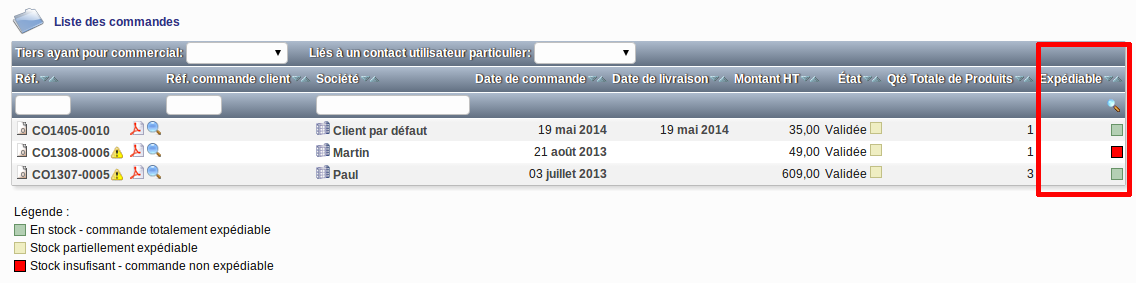Commandes expédiables/Documentation utilisateur : Différence entre versions
Sauter à la navigation
Sauter à la recherche
| Ligne 9 : | Ligne 9 : | ||
''Démonstration'' : http://dolibarr.atm-consulting.fr/ | ''Démonstration'' : http://dolibarr.atm-consulting.fr/ | ||
| − | Pour plus d'information sur ce module : [http://www.dolistore.com/lang-fr/autres/379-Commandes-exp--diables-3-4-3-6.html Dolistore] | + | ''Pour plus d'information sur ce module'' : [http://www.dolistore.com/lang-fr/autres/379-Commandes-exp--diables-3-4-3-6.html Dolistore] |
== Capture d'écran == | == Capture d'écran == | ||
Version du 27 octobre 2014 à 15:14
Commande expédiable ajoute une meilleure visibilité de vos documents commandes dans Dolibarr. En effet, le module rajoute une liste des commande expédiable afin que vous puissiez voir le degré de capacité d'expédition la commande :
- En stock - Commande totalement expédiable
- Stock partiellement expédiable
- Stock insuffisant - commande non expédiable
Informations pratiques
Démonstration : http://dolibarr.atm-consulting.fr/
Pour plus d'information sur ce module : Dolistore
Capture d'écran
Translation Orders shippable
Shippable : Command shippable added visibility of your documents in order Dolibarr. Indeed, the module adds a list of shippable orders so that you can see the level of shipping capacity control:
- In stock - order fully shippable
- Stock partially shippable
- Insufficient stock - order not shippable